How To Use White Balance In Photography!
Category: Photography

When we take a picture, sometimes the colour tint might be yellowish, bluish, or anywhere in between. Very often we don’t look at it, only after we realize that the picture is ruined by the tint of the image.
The purpose of white balance is the discolouration in a picture due to having colours in the scene that can influence the intensity of lower or higher” temperature “.
A scene has a colour temperature. For instance, blue light has a hight colour temperature and red light has a low temperature. This is different than having blue as being a cold colour and red a warm one.
The intensity of the light is calculated by what is called by Kelvin scale that you may have seen in your camera.
THE SOURCE OF LIGHT COLOUR TEMPERATURE
Tungsten/Incandescent Light 2,500-3,000 K ( Kelvin )
Mid Clear day ( outside ) 5,000-6500 K
Overcast or Shade day ( outside ) 9,000-10,000 K
These values are approximative. We can see that a tungsten light ( regular light bulb ) has a pretty cool colour temperature and then if you take a picture it may appear yellowish ( if you are using reg light bulb with a yellowish/orange tint.)
When we take a picture, the camera looks for white in the scene to use as a point of reference. The balance function tries to balance other colours out and adjusts accordingly to the white neutral balance with the other colours.
The automatic white balance (AWB ) in your camera can do a good work especially if you don’t know how to do it. It is very helpful to start with.
You can also try the settings in your camera such as AWB, daylight, shade, cloudy, fluorescent and play with it you can be amazed of the results.
In addition, depending on the camera that you are using it may differ a bit. Some cameras allow you to do the setting manually if you wish to do it yourself and also look at the instruction manual as well.
I know that Nikon cameras are more yellowish as opposed to Canon are more bluish so that it can make a difference in the photos.
You may want to customize your white balance with a grey card, watch a great video below on the topic, very useful.
By Keith Jones
Time to get hands-on with examples.

Automatic white balance




Good for a midnight effect!

Bluish effect as well!
In the end, It is up to us what you want in your pictures. All of the settings are good however I love to set my own and give some specific and creative effects.
This is the same in your business, you choose the way you want to do it. Even, if you share & advertise on social media you are the one who chooses your pictures etc, be yourself, and you will attract your tribe by being you.
I hope you enjoy it, please, share if you like it! If you have any questions don’t hesitate to contact me if you have any questions.
Enjoy your creative photography and business day!
Gaétane
www.gaetaneferland.com

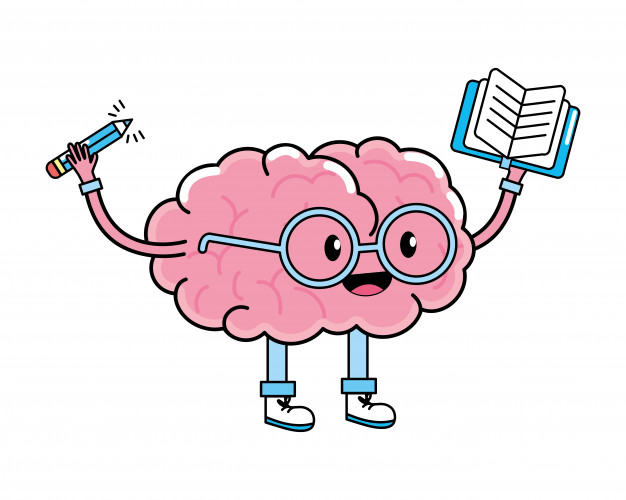

Facebook Comments